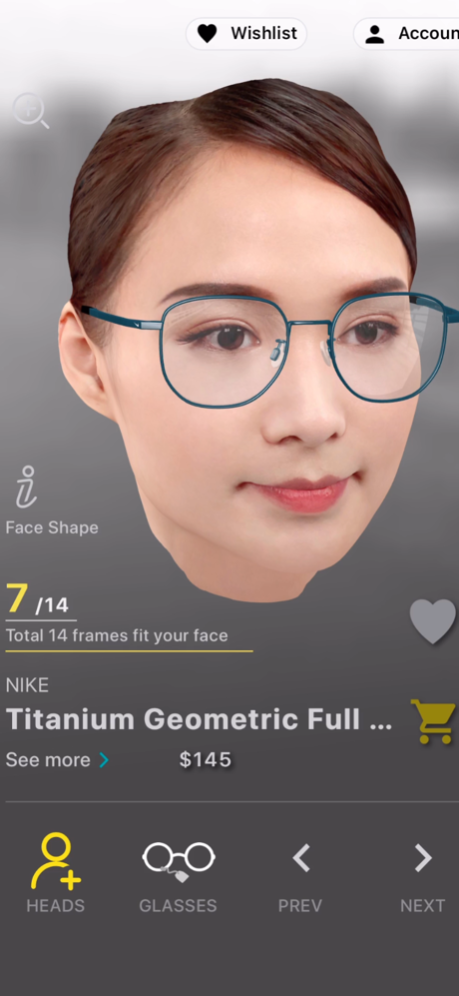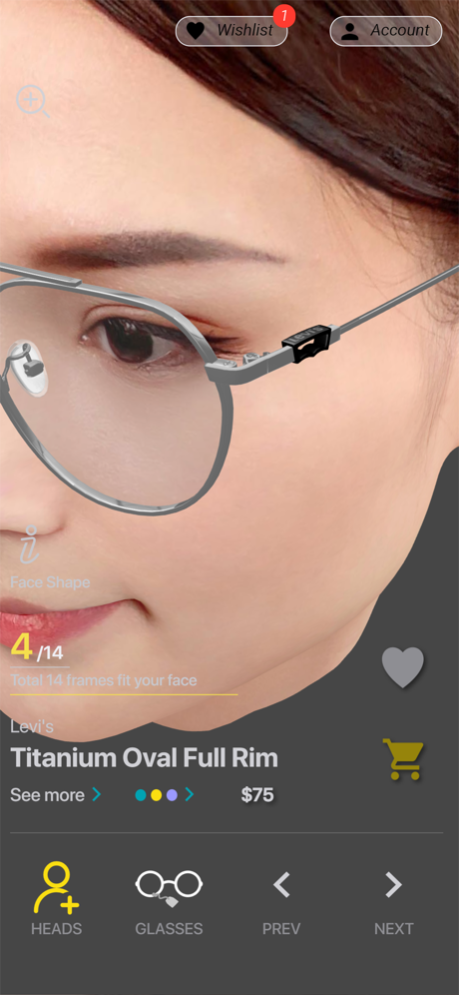nuGlasses eyewear 3D AI Try On 1.3.0
Free Version
Publisher Description
No need to eyeglasses shop, anytime & anywhere Try On thousand of trendy, fashionable eyeglasses online.
Virtual Try On
Pupillary Distance measure
Facial type analysis
AI recommends
Online ordering
1. High accuracy head profile modeling, can measure Pupillary Distance, with highly accurate PD, helps user find most suitable eyeglasses
2. Additional facial types and AI recommend, based on 3D head profiles to define facial types, and recommend most suitable, personality fitted eyeglasses
3. Millimeter accurate 3D eyeglasses modeling, keeps the frames textures and colors, what you see is what you get
4. With 3D Try On, move and turn your head profile, check out your wearing in all angles. With Share function, sharing your eyeglasses wearing with family members or friends
5. Highly effective workshop, ships out your eyeglasses order next day
6. Direct from factories and brands, authentic goods, and much lower prices
Step:
1. Scan your head to create 3D head profile
2. Try On eyeglasses or frames
3. Select lenses
4. Complete the order
5. Provide your eyesight prescriptions
Sep 7, 2022
Version 1.3.0
- Minor bug fixes and improvements
About nuGlasses eyewear 3D AI Try On
nuGlasses eyewear 3D AI Try On is a free app for iOS published in the Personal Interest list of apps, part of Home & Hobby.
The company that develops nuGlasses eyewear 3D AI Try On is Shenzhen Nuvision Technology Co., Ltd.. The latest version released by its developer is 1.3.0.
To install nuGlasses eyewear 3D AI Try On on your iOS device, just click the green Continue To App button above to start the installation process. The app is listed on our website since 2022-09-07 and was downloaded 1 times. We have already checked if the download link is safe, however for your own protection we recommend that you scan the downloaded app with your antivirus. Your antivirus may detect the nuGlasses eyewear 3D AI Try On as malware if the download link is broken.
How to install nuGlasses eyewear 3D AI Try On on your iOS device:
- Click on the Continue To App button on our website. This will redirect you to the App Store.
- Once the nuGlasses eyewear 3D AI Try On is shown in the iTunes listing of your iOS device, you can start its download and installation. Tap on the GET button to the right of the app to start downloading it.
- If you are not logged-in the iOS appstore app, you'll be prompted for your your Apple ID and/or password.
- After nuGlasses eyewear 3D AI Try On is downloaded, you'll see an INSTALL button to the right. Tap on it to start the actual installation of the iOS app.
- Once installation is finished you can tap on the OPEN button to start it. Its icon will also be added to your device home screen.